 |
| Android Lollipop |
After a four month developer preview window, Android Lollipop is finally here for the rest of us, and it’s the most significant jump forward we’ve ever seen from Google’s mobile operating system. It has a dramatic new look dubbed Material Design, a revamped notification system, substantial battery saving improvements, as well as performance tweaks to make movies, music, games and apps fl y faster than ever. Android 5.0 Lollipop – yes, the rumours were true, it’s called Lollipop as we expected all along – feels like a next generation OS. It’s been designed to cope with all the varied duties of today’s smartphones, whether that’s streaming Netflix, making calls or browsing the web. It works seamlessly across multiple devices, so you can log in on someone else’s phone to get at your stuff or take your photos and documents from phone to tablet to television set more easily than ever before. Google itself calls Lollipop “our largest, most ambitious release on Android” and the long list of new features backs up the claim, from default hardware encryption (to make it more difficult for others to get at your files) to a Priority Mode (which only allows certain contacts to get through to you at certain times). It’s an impressive effort from Google’s software team.
1. Material design
The first and most dramatic change you’ll notice when you start up your Android 5.0 Lollipop device is it’s Material Design appearance. It combines bold colours, depth effects, animations and on-the-fly responsiveness to fit any screen size and display ratio. The design actually adjusts the colour sceme based on the kind of content you are viewing at the time. App cards act as real cards would, for example, with shadows and a sense of weight. It’s an approach that you’ll eventually see roll out everywhere from smartwatches to Google’s Web services, and it aims to be both clean and eye-catching at the same time — think a tweaked version of Google Now’s interface expanded to cover all of your Android apps.
The first and most dramatic change you’ll notice when you start up your Android 5.0 Lollipop device is it’s Material Design appearance. It combines bold colours, depth effects, animations and on-the-fly responsiveness to fit any screen size and display ratio. The design actually adjusts the colour sceme based on the kind of content you are viewing at the time. App cards act as real cards would, for example, with shadows and a sense of weight. It’s an approach that you’ll eventually see roll out everywhere from smartwatches to Google’s Web services, and it aims to be both clean and eye-catching at the same time — think a tweaked version of Google Now’s interface expanded to cover all of your Android apps.
2. Improved security
Apple’s iOS has had it for some time, now Android has it too: automatically enabled encryption. That means if someone picks your phone up off the street, they can’t just plug it into a computer and yank files from it – the PIN code acts as a key that’s required to make sense of the data that’s on your device.
Apple’s iOS has had it for some time, now Android has it too: automatically enabled encryption. That means if someone picks your phone up off the street, they can’t just plug it into a computer and yank files from it – the PIN code acts as a key that’s required to make sense of the data that’s on your device.
3. Performance gains
Android 5.0 Lollipop uses a new method for compiling and running code, and Google is promising performance that’s as much as four times faster than previous versions of the mobile OS. Visually complex apps should run more smoothly too, even if you’re using older hardware to run them.
Android 5.0 Lollipop uses a new method for compiling and running code, and Google is promising performance that’s as much as four times faster than previous versions of the mobile OS. Visually complex apps should run more smoothly too, even if you’re using older hardware to run them.
4. Multitasking tweaks
The new version of Android uses a stack of cards to represent the various apps (and websites) you have open at once. You can scroll through the deck and flick the app cards to one side or the other to quit or launch them as required – it works very much like the Chrome app for Android.
The new version of Android uses a stack of cards to represent the various apps (and websites) you have open at once. You can scroll through the deck and flick the app cards to one side or the other to quit or launch them as required – it works very much like the Chrome app for Android.
5. Under the hood changes
Network switching
If you’ve ever lost a video call switching from Wi-Fi to a cell network, Google feels your pain: Lollipop is able to switch between different kinds of networks without missing a beat.
64-bit support
It may not raise as much as an eyebrow when you boast about it to your friends down the pub, but 64-bit support means more efficient apps, longer battery life and desktop-level performance.
Media playback
There are several behind-the-scenes tweaks that mean audio and video playback should be smoother than ever, as well as support for a broader range of formats and external hardware.
Bluetooth
More and more gadgets are coming online – from smartwatches to wearables – and Android 5.0 Lollipop is built to take advantage of them with improved, low-power Bluetooth broadcasting included.
Network switching
If you’ve ever lost a video call switching from Wi-Fi to a cell network, Google feels your pain: Lollipop is able to switch between different kinds of networks without missing a beat.
64-bit support
It may not raise as much as an eyebrow when you boast about it to your friends down the pub, but 64-bit support means more efficient apps, longer battery life and desktop-level performance.
Media playback
There are several behind-the-scenes tweaks that mean audio and video playback should be smoother than ever, as well as support for a broader range of formats and external hardware.
Bluetooth
More and more gadgets are coming online – from smartwatches to wearables – and Android 5.0 Lollipop is built to take advantage of them with improved, low-power Bluetooth broadcasting included.
6. Revamped notifications
The quality of a notification system goes a long way to influencing the experience of the OS as a whole, and while Android already handled alerts neatly, version 5.0 goes further with a pile of improvements. You can interact with notifications from the lock screen, hide alerts for particular apps or types of content and see notifications in a more intelligent order based on the time they arrived and their importance. The new notification system won’t take over your screen every time you get a call, either – instead there’s a small overlay that lets you accept or dismiss it as required.
The quality of a notification system goes a long way to influencing the experience of the OS as a whole, and while Android already handled alerts neatly, version 5.0 goes further with a pile of improvements. You can interact with notifications from the lock screen, hide alerts for particular apps or types of content and see notifications in a more intelligent order based on the time they arrived and their importance. The new notification system won’t take over your screen every time you get a call, either – instead there’s a small overlay that lets you accept or dismiss it as required.
7. Better battery management
Anyone who owns a modern smartphone is only too familiar with the battle of trying to keep it charged from morning until night, and Android 5.0 Lollipop is promising to get more life out of each charge. There’s a new battery saver mode than can squeeze out the juice in your device for an extra 90 minutes, as well as an improved notifications system that lets you know how long your battery’s going to hold out for. you can also see an estimate of how long your phone or tablet will take you charge once it’s pugged into a power socket.
Anyone who owns a modern smartphone is only too familiar with the battle of trying to keep it charged from morning until night, and Android 5.0 Lollipop is promising to get more life out of each charge. There’s a new battery saver mode than can squeeze out the juice in your device for an extra 90 minutes, as well as an improved notifications system that lets you know how long your battery’s going to hold out for. you can also see an estimate of how long your phone or tablet will take you charge once it’s pugged into a power socket.
8. Quick Settings
Lollipop lets you access popular settings – like casting, screen rotation, hotspot controls – with two swipes down from the top of the screen, while Wi-Fi and Bluetooth toggles have been improved too.
Lollipop lets you access popular settings – like casting, screen rotation, hotspot controls – with two swipes down from the top of the screen, while Wi-Fi and Bluetooth toggles have been improved too.
9. Guest accounts
The introduction of an option to sign in on someone else’s phone could be a life saver if you ever lose your own device, and it also makes it easier to share your gadgets with a friend or family member.
The introduction of an option to sign in on someone else’s phone could be a life saver if you ever lose your own device, and it also makes it easier to share your gadgets with a friend or family member.
10. New-look apps
Google Play Store
The very latest, Android 5.0 Lollipop compatible version of the Google Play Store has a snazzy new icon and a flat, Material Design-inspired interface which suits the portal. New app releases have been given more prominence while you’re browsing the store, and the individual app pages have also been refreshed to make them easier to read and navigate around. Not much has changed beyond the visual revamp, though with Lollipop supporting Android TV devices as well as phones and tablets you can expect to see more attention given to the television and movie content that’s available along side the apps
Google Play Store
The very latest, Android 5.0 Lollipop compatible version of the Google Play Store has a snazzy new icon and a flat, Material Design-inspired interface which suits the portal. New app releases have been given more prominence while you’re browsing the store, and the individual app pages have also been refreshed to make them easier to read and navigate around. Not much has changed beyond the visual revamp, though with Lollipop supporting Android TV devices as well as phones and tablets you can expect to see more attention given to the television and movie content that’s available along side the apps
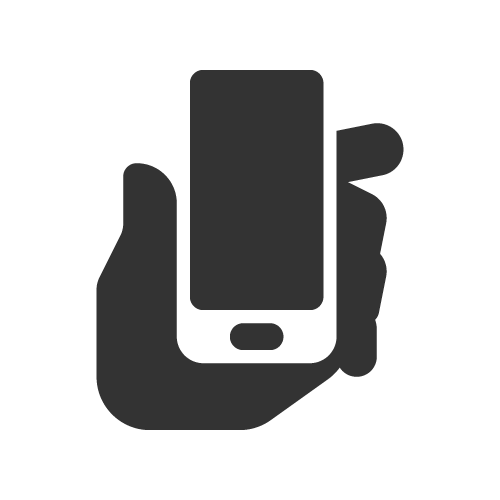










0 Komentar