 |
| Profile Scheduler+ v2.0.9 |
Profile Scheduler allows you to edit and create profiles and activate them the way you like. You will no longer need to change back to normal volume level manually after a meeting or a movie.
5 default profiles are available: Normal, Meeting, Silent, Night and Outdoor. If you don’t like them, simply change them or create your own. You may consider the following profiles:
Car – GPS on, Bluetooth on, Wi-Fi off, screen never timeout.
Power Saver – Mobile data, WiFi, GPS and Bluetooth off, low brightness, short screen timeout, auto-sync off
 |
| Profile Scheduler+ v2.0.9 |
 |
| Profile Scheduler+ v2.0.9 |
The following profile settings are supported:
Volume for ringtone, notification, alarm, media, voice and system
Vibrate for incoming call and notification
Phone Ringtone
Notification Ringtone
Airplane mode
Mobile Data
Wi-Fi
Bluetooth
GPS (May not work on some phones due to Google blocking it)
Speaker Mode
Haptic Feedback
Audible touch tone
Brightness – Automatic, Default or Custom
Screen timeout – 30 seconds, 1 minute, 2 minutes, 5 minutes, 10 minutes, 30 minutes, Never
Auto-sync
Wallpaper from Gallery or File Manager.
Launch application
Support ‘Volume Locker’
Cool features :
Rule prioritization
 |
| Profile Scheduler+ v2.0.9 |
 |
| Profile Scheduler+ v2.0.9 |
Whitelist contacts: customise ringer/sms volume for certain contacts regardless of profile. Can be used as blacklist.
Options :
Backup & Restore user data
Option for to disable scheduler/rule
Rule prioritization
2 color themes
12/24 hours display
Countdown timer
 |
| Profile Scheduler+ v2.0.9 |
What’s in this version: (Updated : Aug 14, 2012)
Periodic timer rule
Support more application launch including Navigation
Timer and scheduler issue caused by battery rule
Location check frequency option
Calendar Storage being locked issue
Required Android O/S : 2.2+
 |
| Profile Scheduler+ v2.0.9 |
https://play.google.com/store/apps/d…eSchedulerPlus
Download Instructions: http://www.tusfiles.net/0waw79msdcrq
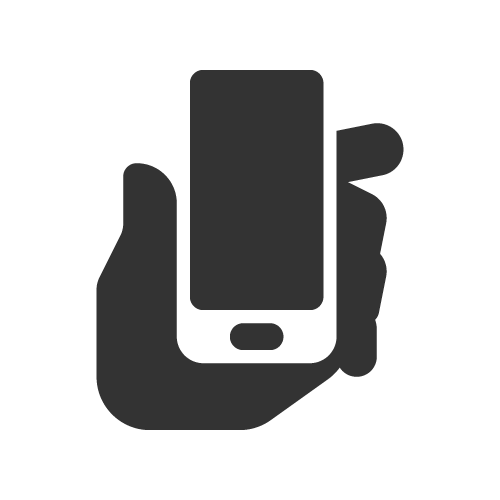










0 Komentar